Facebook Page
Messenger platform is built with Customer to Business communication in mind, so for Messenger Chatbot to exist, it is a good idea to start by creating a Facebook Page for it.
The page can be used to guide potential users with the main features of the Chatbot and share useful information with your audience in the future.
Start by opening the Facebook Page creation interface and fill in the Name and Category fields. Best categories for your project could be "Health" or "Education". You can skip adding profile and cover pictures and fill them in later. When you are ready to proceed, hit Create Page and you are done.
Once the Page is created, it'll be shown to you in Admin mode by default. You'll need to switch to Visitor Preview mode to see how it'll appear to visitors, and, most importantly, to access the chat interface.
"Send Message" action button will be shown and chat interface will be available to interact with users.
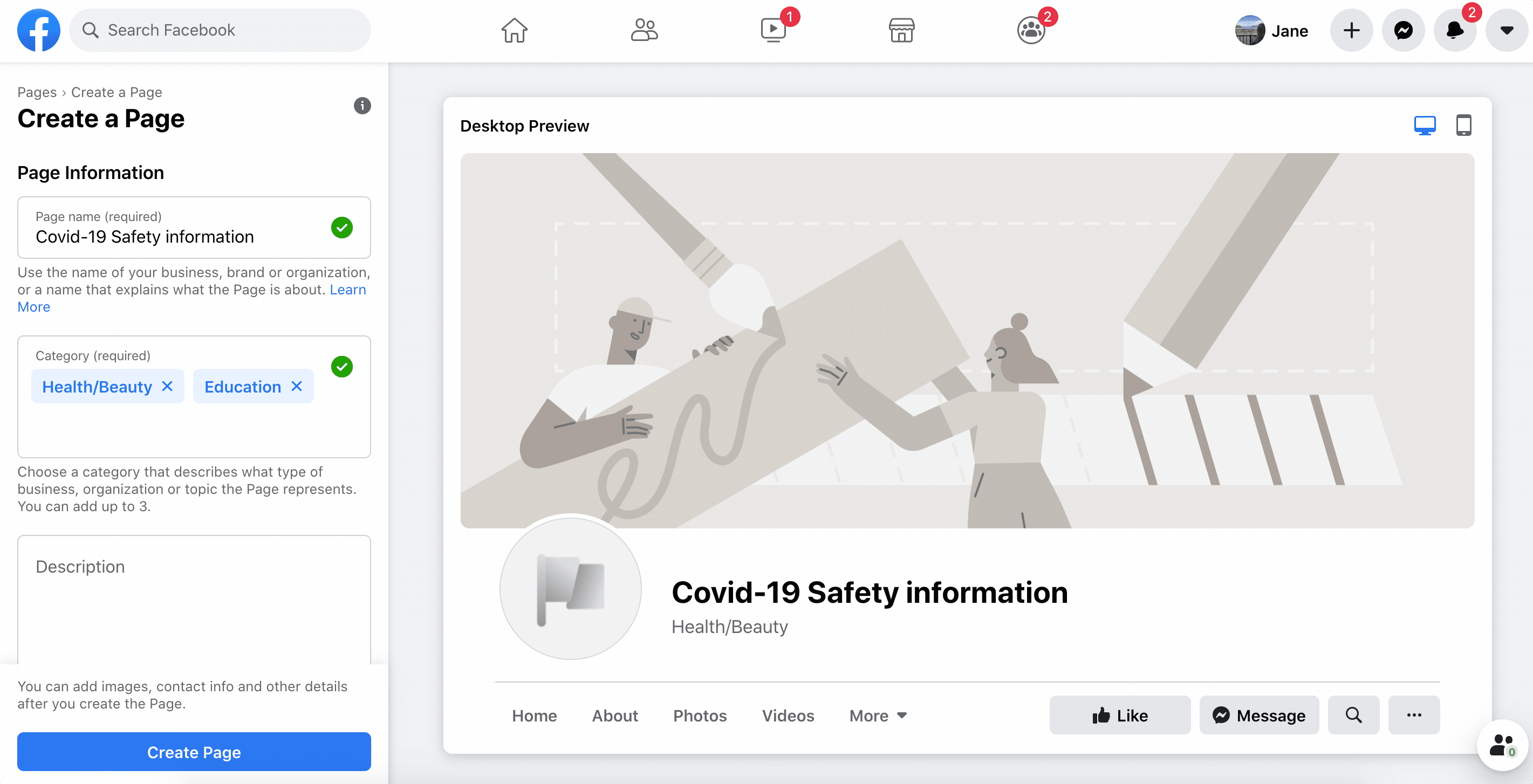
In its initial state chat is just the conversation, where human admins of the Page are interacting with visitors. What you want is a Machine that can do it automatically. Here enters the Facebook App — another step to automate process of having a dialog with your audience.